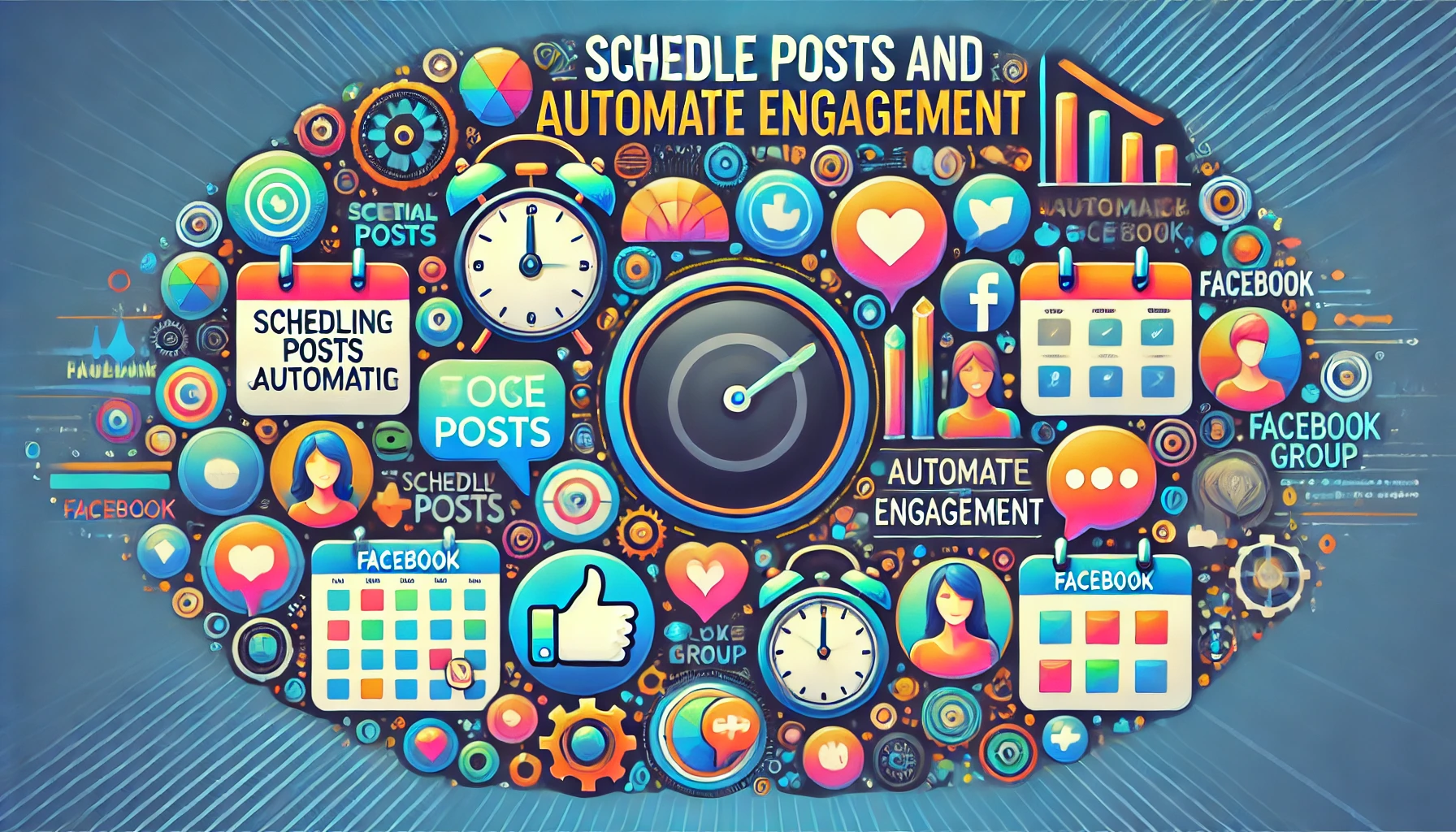Why Scheduling and Automation Matter
Consistency is key to keeping your Facebook group active and engaged. By scheduling posts and automating engagement, you ensure a steady stream of content that keeps your group members interested, even during your busiest days. Automation frees up your time while allowing you to build stronger connections with your audience.
Benefits of Post Scheduling and Automation
- Consistency: Keep your group active with regular posts and interactions.
- Time-Saving: Plan content in advance and automate tasks to reduce manual effort.
- Better Engagement: Engage members at peak times, even if you’re offline.
- Improved Organization: Map out content in advance, ensuring a strategic approach to group growth.
How to Schedule Posts in Your Facebook Group
1. Use Facebook’s Built-In Scheduling Tool
Facebook allows group admins to schedule posts directly within the group. This is the simplest way to plan content ahead of time.
- Steps:
- Write a post as you normally would.
- Click the calendar icon next to the post button.
- Select the date and time you want the post to go live.
- Click “Schedule.”
- Tip: Schedule posts for peak engagement times, typically during mornings or evenings.
2. Use Third-Party Tools
For more advanced scheduling, third-party tools offer bulk scheduling, analytics, and cross-platform integration.
Automating Engagement in Your Facebook Group
1. Use Facebook’s Automated Responses
Set up auto-responses for common inquiries. This allows for immediate interaction without needing to respond manually to every question.
- Example: “Thanks for your question! Our team will get back to you shortly.”
2. Leverage Chatbots
Chatbots like ManyChat can automate welcome messages, FAQs, and even recommend content within your group.
3. Set Up Automated Member Approval
Use tools like GroupBoss or GroupConvert to automate member approvals based on their answers to membership questions.
4. Create Automated Welcome Posts
Welcome new members automatically by scheduling recurring welcome posts. Tag new members to encourage interaction and introductions.
- Tip: Create a template and simply update the list of new members each week.
Best Practices for Scheduling and Automation
- Balance Automation with Personal Engagement: Automation is great, but ensure you’re also interacting in real-time. Respond to comments and engage directly with members.
- Review Scheduled Content: Regularly review and adjust scheduled posts to ensure they stay relevant and timely.
- Monitor Performance: Use analytics tools to track engagement and fine-tune your content strategy.
Examples of Automated Engagement Posts
- Polls: “What’s your favorite topic for next week’s live session?”
- Tips of the Day: “Daily Tip – Improve your productivity by using this simple hack!”
- Event Announcements: “Join us this Friday for an exclusive live Q&A session!”
Conclusion
Scheduling posts and automating engagement are powerful strategies to grow and manage your Facebook group efficiently. By combining automation with personal interaction, you can maintain an active, thriving community while saving time. Start today by using Facebook’s scheduling tools and third-party apps to automate routine tasks and focus more on building meaningful connections with your members.