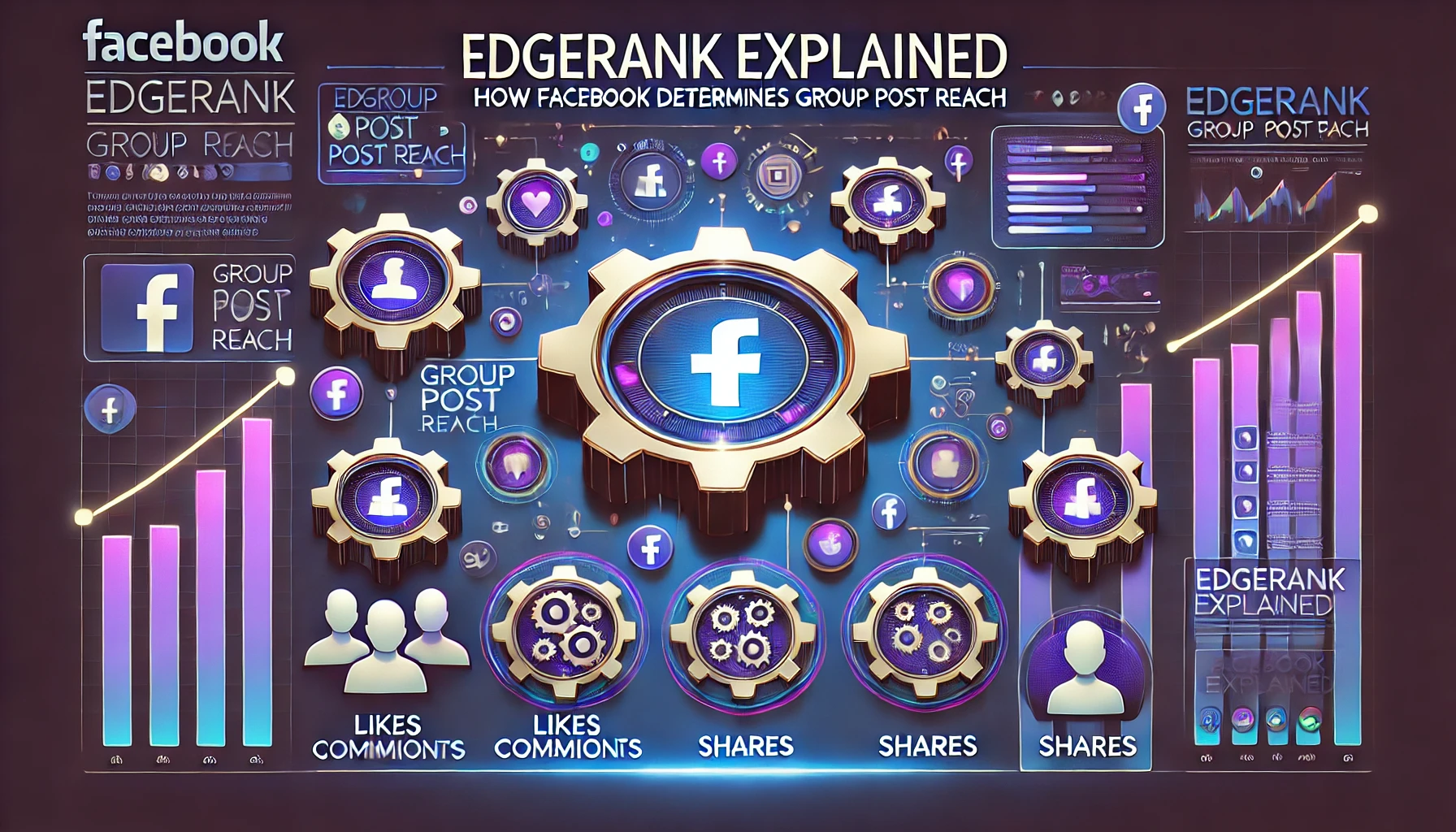What is EdgeRank?
EdgeRank is Facebook’s algorithm that determines which posts appear in users’ News Feeds and group feeds. Although the term “EdgeRank” is no longer officially used by Facebook, the concept remains essential in understanding how engagement and visibility work across the platform. Mastering EdgeRank can significantly boost your group’s post reach and ensure your content is seen by more members.
Why Does EdgeRank Matter for Groups?
Facebook groups thrive on engagement. However, not all posts reach every member. EdgeRank ensures that only the most relevant, engaging content appears at the top. By understanding this system, group admins can optimize their content to ensure maximum visibility.
How EdgeRank Works
EdgeRank is based on three core factors:
1. Affinity (Relationship)
Affinity measures the relationship between the member and the group or admin posting the content. The more interactions (likes, comments, shares) a user has with the group, the more likely they are to see future posts.
2. Weight (Engagement Type)
Different types of engagement carry different “weights.” For example, comments and shares are weighted higher than simple likes. Posts that generate discussions rank higher in the feed.
- Most Weight: Comments, shares, reactions.
- Medium Weight: Image or video views.
- Least Weight: Clicks, likes without comments.
3. Time Decay (Recency)
As posts age, their visibility decreases. Facebook favors fresh content to keep the feed dynamic and relevant.
How to Use EdgeRank to Boost Group Post Reach
1. Encourage Conversations
Focus on posts that spark meaningful discussions. Ask open-ended questions and invite members to share their experiences.
“What’s one challenge you’re currently facing in [group niche]? Let’s brainstorm solutions together!”
2. Use Visual Content
Photos and videos tend to perform better than text-only posts. Visual content encourages more engagement, boosting reach.
3. Consistent Posting
Post regularly to keep your group active. Facebook favors groups with consistent engagement. Create a content calendar with scheduled posts to maintain momentum.
4. Leverage Polls and Interactive Posts
Polls are highly engaging and encourage participation with minimal effort from members. This type of interaction signals to Facebook that the group is active and engaging.
5. Highlight Active Members
Engage with your most active members. Tag them in posts or highlight their contributions. This increases affinity and boosts future post visibility.
“Huge shoutout to [Member Name] for being super active this week! 🎉”
6. Use Facebook’s Features
Leverage tools like Facebook Live, Stories, and Announcements. Facebook prioritizes groups that utilize a range of features, enhancing visibility.
Common Mistakes to Avoid
- Overposting: Flooding the group with content can lead to disengagement.
- Ignoring Engagement: Failing to respond to comments can reduce affinity.
- Inconsistent Content: Irregular posting can cause your group to lose momentum.
How to Track Post Reach
Use Facebook Group Insights to monitor post performance. Track engagement, reach, and active member statistics to refine your strategy.
Conclusion
Understanding and leveraging Facebook’s EdgeRank algorithm is key to maximizing post reach and engagement in your group. By fostering meaningful interactions, creating quality content, and staying consistent, you can ensure your group thrives and continues to grow. Start implementing these tips today and watch your group engagement soar!