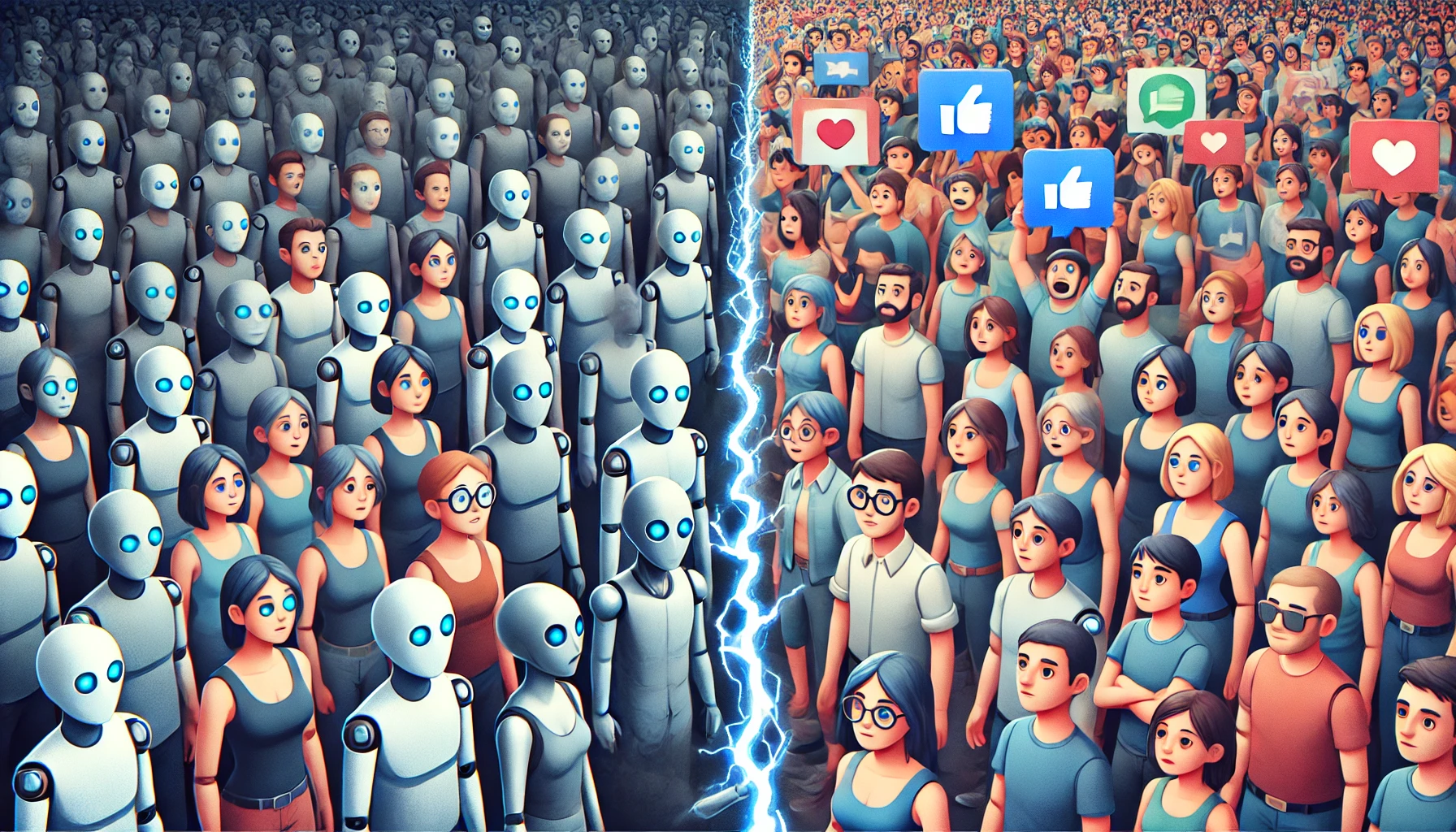How to Avoid Spam and Keep Your Facebook Group Clean
Running a thriving Facebook group requires more than just attracting members – maintaining a clean, spam-free environment is crucial for fostering engagement, trust, and long-term growth. Spam can drive away members, lower engagement, and create an unprofessional atmosphere. Fortunately, with the right strategies and tools, you can effectively manage and prevent spam, ensuring your group remains a valuable space for all members.
Why Spam is a Problem for Facebook Groups
Spam can come in many forms – from irrelevant promotions to fake accounts and disruptive behavior. It can dilute valuable discussions, overwhelm members, and make your group less appealing to newcomers. In severe cases, spam-filled groups can be penalized by Facebook, reducing visibility and harming growth. Understanding the negative impact spam can have is the first step toward preventing it.
Common Types of Spam in Facebook Groups
- Unsolicited Promotions: Members promoting products or services unrelated to the group’s purpose.
- Links to External Sites: Irrelevant links that lead to phishing sites, fake giveaways, or malicious content.
- Bot and Fake Accounts: Automated or fake profiles that spam irrelevant posts and comments.
- Repetitive Content: Posts that are copied, pasted, or overly repeated to gain attention.
- Scams and Fraud: Fraudulent offers or requests for personal information.
10 Proven Strategies to Prevent Spam
1. Set Clear Group Rules
Establishing detailed, easy-to-understand group rules is essential for managing behavior and preventing spam. Make it clear what types of posts are allowed and what constitutes spam. Post these rules in the ‘About’ section and pin them in an announcement post.
Example Rule: “No promotions or external links without admin approval. Violators will have their posts removed and risk being banned.”
2. Require Admin Approval for New Posts
By enabling post approval, admins and moderators can review all content before it goes live in the group. This allows you to filter out spam before members see it.
How to Enable:
- Go to Group Settings.
- Find “Manage Discussion” and toggle “Require Approval for All Posts.”
3. Use Membership Questions
Screen potential members by requiring them to answer questions when they request to join. This helps filter out bots and spam accounts.
Examples of Membership Questions:
- Why do you want to join this group?
- How did you hear about the group?
- Do you agree to follow the group rules?
4. Moderate New Members
Set up a probation period where new members have limited posting abilities. This allows you to monitor their behavior before granting full access.
5. Utilize Facebook’s Built-In Tools
Facebook offers tools to help automate spam prevention:
- Keyword Alerts: Set keywords that trigger admin notifications when used in posts.
- Post Approval for Specific Keywords: Flag posts containing common spam words (e.g., “free,” “giveaway,” “DM me”).
- Automatic Spam Detection: Facebook’s AI automatically filters obvious spam, but manual moderation ensures nothing is missed.
6. Limit External Links
Spam often comes in the form of external links. Consider limiting the number of links allowed per post or requiring approval for posts containing links. This keeps the focus on valuable discussions.
7. Appoint Moderators
As your group grows, managing spam can become overwhelming. Appoint trusted members as moderators to help monitor and enforce rules. Train them on the importance of consistency in spam removal.
8. Regularly Remove Inactive Members
Inactive members can become targets for spammers or bots. Regularly clean up your group by removing inactive accounts, ensuring the community remains active and engaged.
9. Address Spam Immediately
When spam does appear, address it quickly. Delete the post, warn the user, and if necessary, remove them from the group. A swift response deters others from posting spam.
10. Foster an Engaged Community
Spam thrives in inactive groups. Encourage regular discussions, host Q&A sessions, and create engagement threads. A highly active and engaged group naturally repels spam as members feel more invested in the community’s quality.
What to Do If Spam Gets Out of Hand
If your group experiences a spam surge, consider temporarily pausing new member approvals or post submissions. This gives you time to address the issue and reset guidelines. Additionally, conduct a group audit to remove any lingering spam content or members contributing to the problem.
Final Thoughts
Keeping your Facebook group clean and spam-free is essential for long-term growth and engagement. By setting clear rules, leveraging Facebook’s tools, and fostering a strong community, you create a safe and enjoyable space for your members. A spam-free group not only enhances user experience but also positions your community as a trusted and valuable resource.