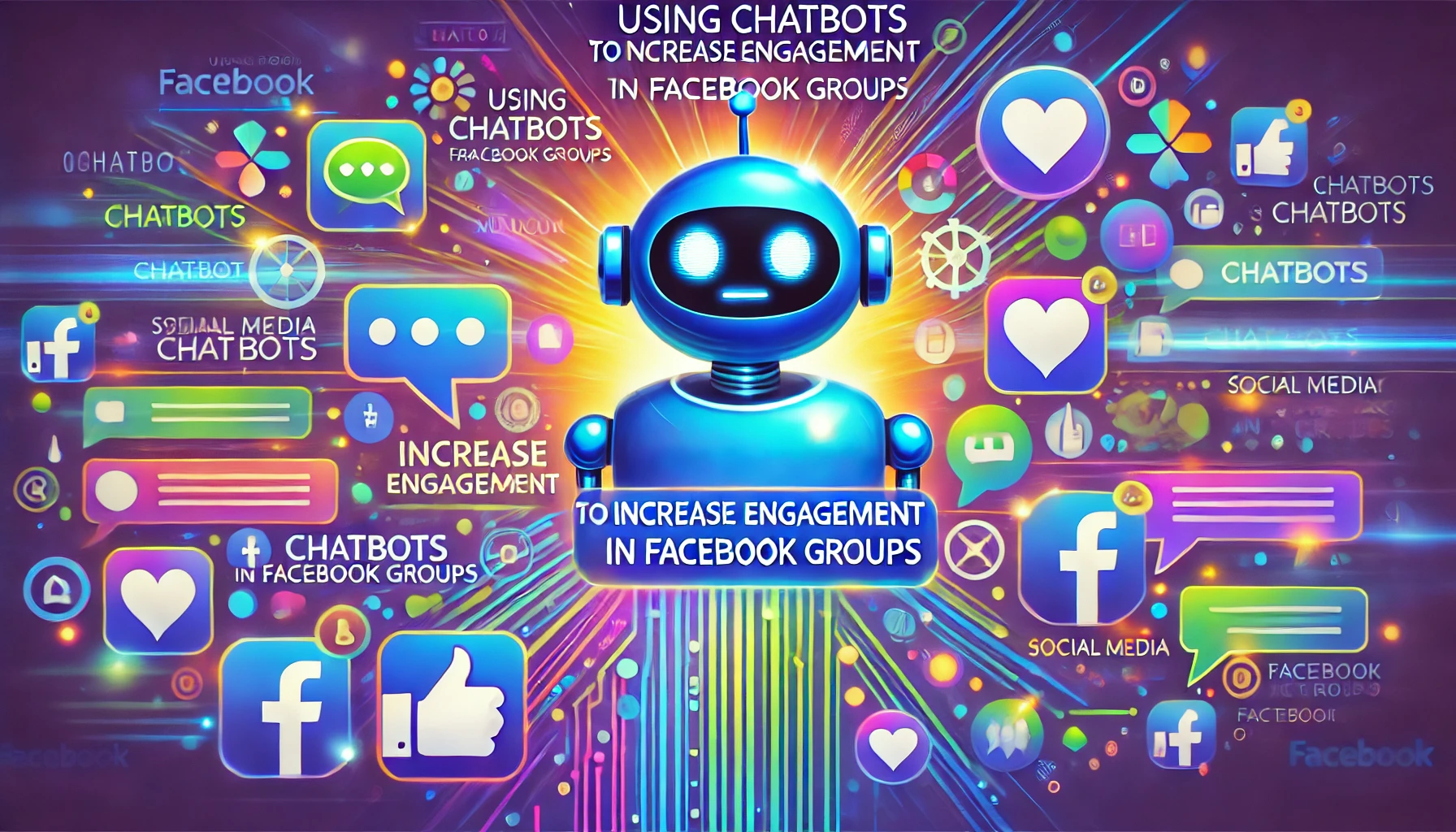How to Automate New Member Onboarding
By Group Fairy – Helping You Grow and Thrive
Why Automate New Member Onboarding?
Welcoming new members is essential to creating a positive and engaging Facebook group community. Automating the onboarding process ensures that each member feels welcomed, informed, and ready to participate—without adding more to your workload. Automation saves time, fosters engagement, and creates a seamless experience for every new member.
Benefits of Automating New Member Onboarding
- Consistency: Every member receives the same welcome message and important group details.
- Engagement Boost: Members feel valued immediately, increasing their likelihood of participating in discussions.
- Time-Saving: Automating repetitive onboarding tasks frees you to focus on growing the group.
- Stronger Community: A structured onboarding process helps new members understand the group’s culture, rules, and goals.
Steps to Automate Onboarding for New Facebook Group Members
1. Create a Welcome Post
Write a detailed welcome post introducing new members to the group. Pin this post to the top of the group so it’s easy to find.
- Include: Group rules, key resources, and a call to action encouraging members to introduce themselves.
- Tip: Update the post regularly to keep it fresh and relevant.
2. Use Facebook’s Automatic Welcome Post Feature
Facebook allows admins to create automated welcome posts that tag new members. This highlights them in the group and encourages engagement.
- Steps:
- Go to your Facebook group’s admin tools.
- Click on “Member Requests” and select “Create Welcome Post.”
- Customize the message and choose to automatically tag new members.
3. Automate with Chatbots
Tools like ManyChat and Chatfuel allow you to send automated welcome messages through Messenger when members join the group.
- Example: “Welcome to our group! Here’s everything you need to know to get started.”
4. Use Admin Assist for Auto-Approval and Messages
Facebook’s Admin Assist feature can approve members based on specific criteria and send automated messages upon joining.
- Example: Approve members who answer all entry questions and automatically send them a link to the welcome post.
5. Set Up an Email Sequence
Use tools like GroupKit to collect member emails and send automated onboarding sequences with resources and next steps.
- Tip: Offer a lead magnet in exchange for their email to build your list.
6. Create a Video Welcome Message
Record a quick welcome video that introduces new members to the group and shares key insights. Pin the video to the top of the group or include it in the automated chatbot sequence.
What to Include in Your Onboarding Sequence
- Group Rules and Guidelines: Set clear expectations for behavior and content.
- Introduction Thread: Encourage new members to introduce themselves in a dedicated thread.
- Resource Links: Share guides, FAQs, or group tools that help members get started.
- Call to Action: Invite members to engage in their first post or comment on a topic.
Best Tools to Automate New Member Onboarding
- ManyChat – Automates welcome messages through Messenger.
- GroupBoss – Collects member data and automates onboarding workflows.
- GroupConvert – Automates email collection from new members for follow-up sequences.
Conclusion
Automating new member onboarding enhances engagement, creates a sense of belonging, and strengthens your Facebook group community. By streamlining this process with tools and strategic planning, you’ll ensure every member feels welcomed and informed. Start automating your onboarding today and watch your group thrive!